There is no need to install Beey. Simply open https://editor.beey.io in one of the following supported browsers: Google Chrome, Mozilla Firefox, Opera or Microsoft Edge.
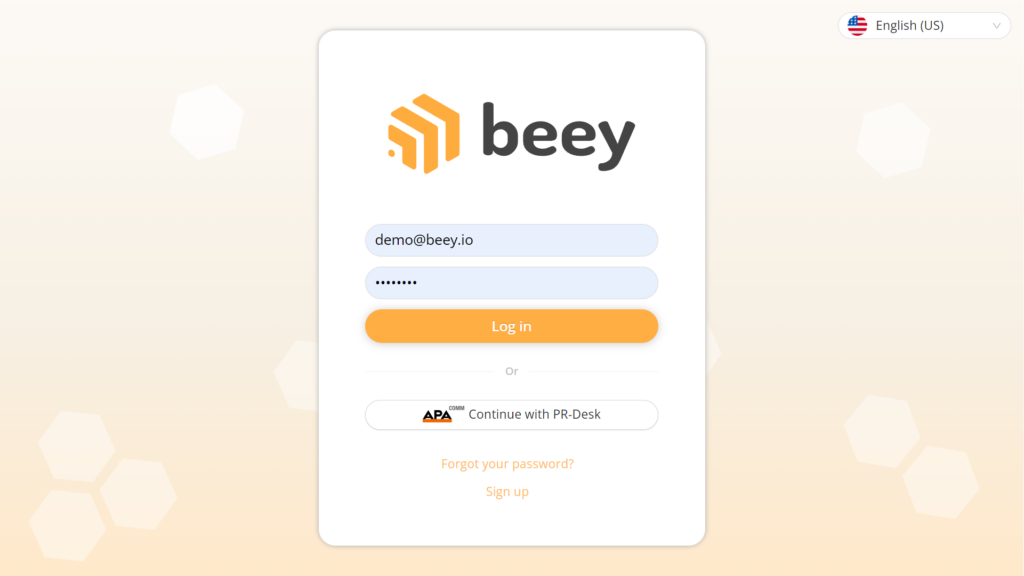
You can log in the app using the received login information or by creating a new account. You can do this by clicking on Sign up and filling the form with your email address and password. Then click on Sign up and verify your email address by clicking on the Activate button in the email you have received in your inbox. If you did not receive the “Welcome to Beey” email, check your spam folder, or reach out to us at support@beey.io.
By activating your account, you automatically receive 30 minutes of trial free credit and can create your first project. You can try out the main functions of the editor in a demo project.