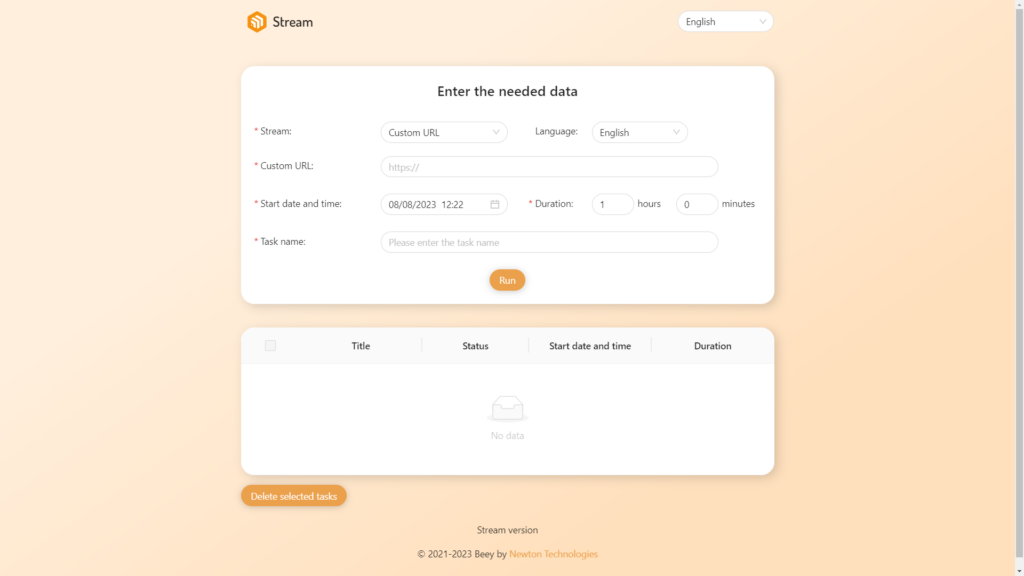The Stream application is used to transcribe live broadcasts, including live editing of the resulting transcript.
From the main menu, select the Apps tab and choose Stream from the list.
In the corresponding field, select the channel where the stream takes place (you can choose from our list of supported stations or enter your own URL). Fill in the language of the broadcast, the date and time when the recording should start. Next, select the required duration of the streaming content you want to transcribe. The duration can also be adjusted during an ongoing transcription using the + and – symbols.
Fill in the project name and press Run. Now the programme is scheduled to start recording and transcribing at the selected time. In the bottom part of the Stream app you can see the transcription status, edit the duration, or click on the project name to go straight to the running transcription in Beey, where you can edit it immediately.