Beey includes the Voice app for real-time transcription of direct speech.
Before recording the speech, select the Language in which the speech will be delivered. Next, check whether you want the resulting transcript to be separated by speakers. In the case of a monologue, we recommend that you disable this option.
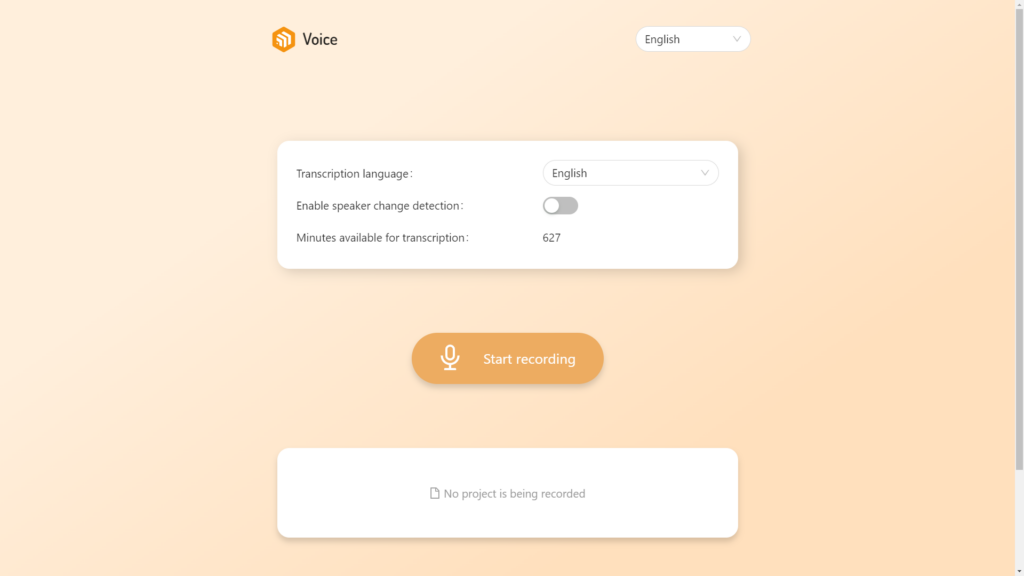
Press the Start recording button; voice recording and transcription will start immediately. Don’t forget to allow your browser access to your microphone.
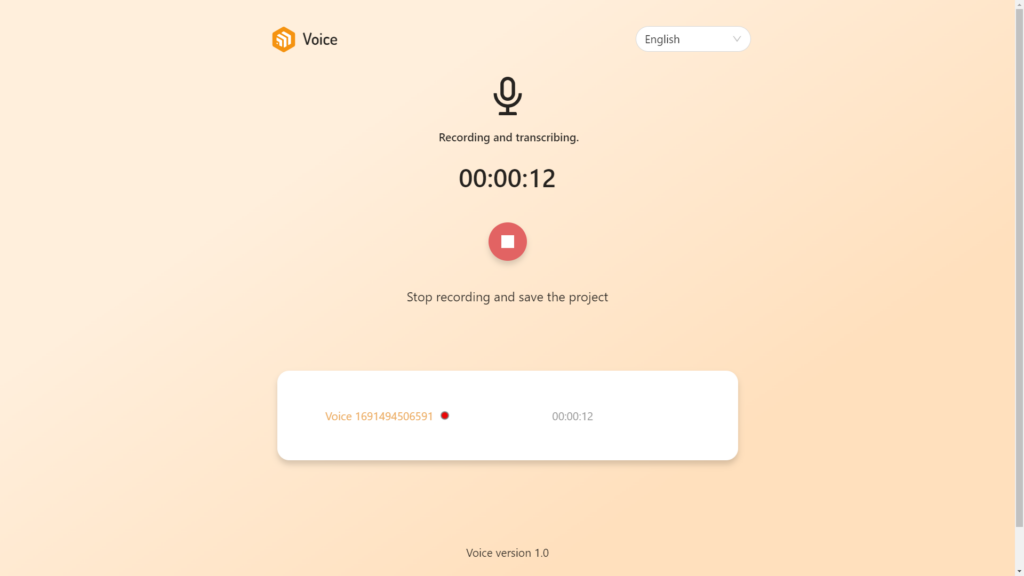
Clicking on the project name redirects you to the project in the Beey editor in a new browser tab, where you can start editing your ongoing transcription immediately – you don’t have to wait for the speech to finish. To stop recording, click the red button and the project will be saved automatically. To delete the voice recording and transcript, switch to the projects list in Beey and select the recording(s). Click the bin icon and your selected files will be permanently deleted.