Automatic transcription and subtitles for your audio or video content
Online tool for fast and accurate voice recognition at an affordable price.
Make high-quality captions and subtitles in the advanced editor within minutes.
First 30 minutes of transcription for free – no credit card required!
You can top up your hourly credit with a credit or debit card directly in the app.

Over 20,000 satisfied users




Beey has been recognized on G2 for its significant market presence (being in the top 1/3 of its category) and high customer satisfaction levels.
These badges signify that our users highly recommend Beey and believe it offers high-quality support, consistently meeting our customers’ expectations.
Beey in good company


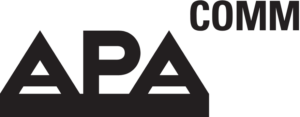

What can Beey do?

Fast and accurate
Converting audio and video to text.
Beey will automatically convert your videos, podcasts, meeting minutes, online meetings, interviews, recorded lectures or files from the Internet to text.
Our state-of-the-art technology provides more than 90% precision for most English, German and Czech recordings.
Smart editor
Facilitating text editing and formatting.
Automatic transcripts are never 100% accurate. However, in the Beey editor, you can quickly and conveniently correct your transcripts and export the result in many formats.
No time? Get in touch with one of our professional proofreaders and have them polish the text for you.
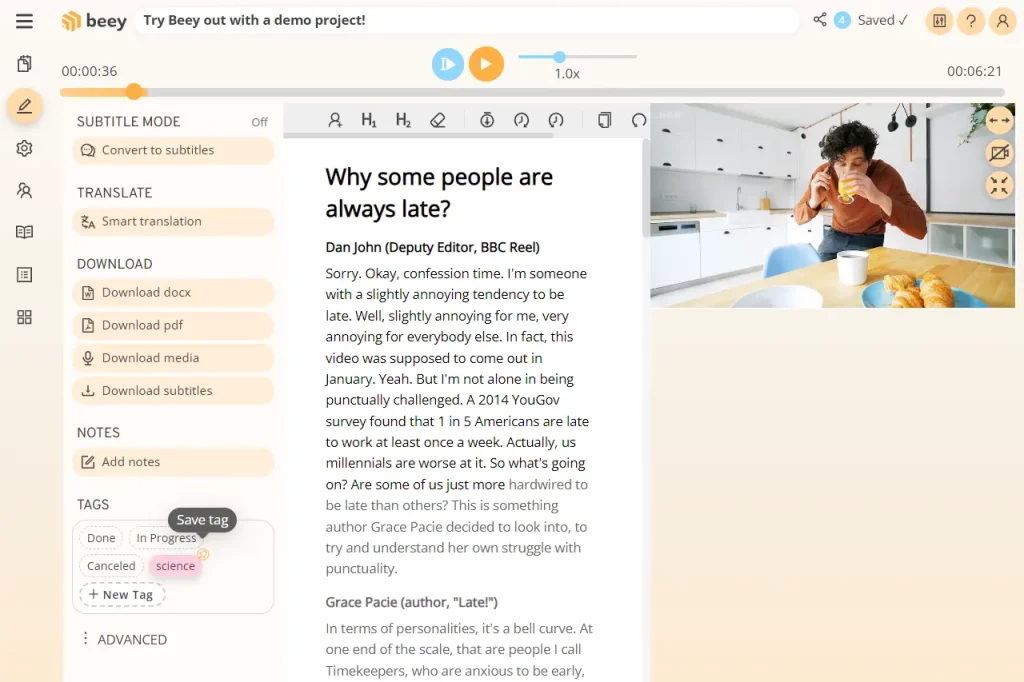
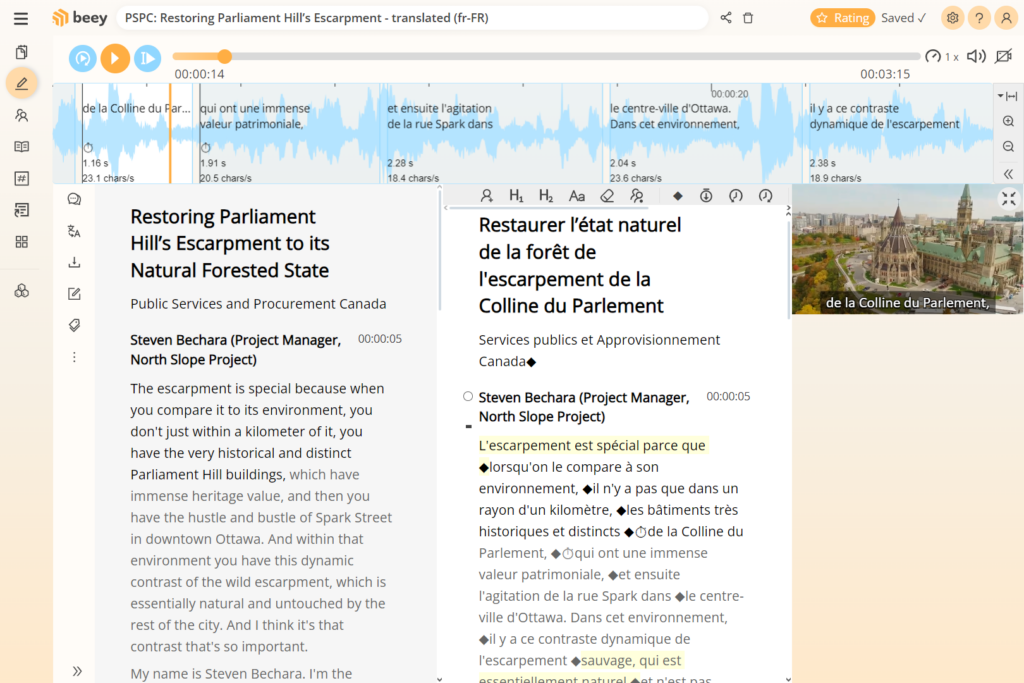
content accessibility
Captions, subtitles & translations
Use the professional Subtitle Mode to create top quality captions and subtitles. With the built-in automatic translation tool, you can improve your video content’s accessibility in 30+ other languages in no time.
flexible for all users
Special features for your personal use.
Do you need more than a verbatim transcript? Beey offers many extra functions: separation by speakers, speaker recognition, voice recording and immediate converting, live transcription of streamed content, interactive subtitle editor, machine translation, and many more. All of it in more than 30 languages and always improving further.

Advantages of Beey
How does Beey work?
Find out more about our unique speech-to-text application in this short video.




































