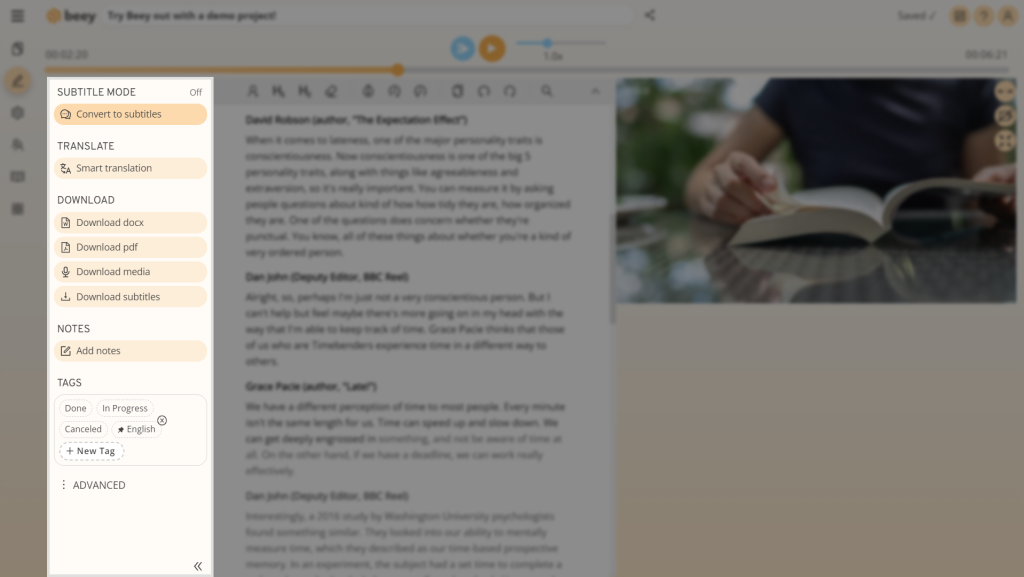Do you need to create a written record of your meeting? With Beey it will be virtually effortless and accurate, whether it’s negotiations with business partners or official meetings. The key to success will always be a high-quality recording. Read about the most important principles and tips on how to go about it.

Transcribe your meeting:
- Create a quality recording without any interfering noise
In order to get a quality recording, the most important thing that you must try to do is to eliminate all interfering background noise. Avoid recording in noisy surroundings such as shared office spaces and other places with a higher concentration of people. - Avoid recording without microphones
You will probably be tempted to simply place a mobile phone or dictaphone on the table and start recording. Don’t do it. Your recording will be of poor quality and you may not be able to use it. - Every participant should have their own microphone
In order for the recording to be high-quality and balanced, you will need a separate microphone for each participant. Passing one microphone back and forth is impractical and disruptive. Conference microphone systems are your best bet. Don’t forget to agree in advance on how you’ll be recording with all participants. - Log into Beey and transcribe your recording
Log into your Beey account or create a new account here. You can refer to our guide How to transcribe an audio recording in Beey. - Proofread and format the document
Check the transcript in the Beey editor and correct any errors. Don’t forget to structure the text by adding the individual speakers. You can also add headings and subheadings directly in Beey. - Download and copy your transcript
If you need to format the transcript in order to fit your template, or if you need to save it in a different format, copy the text of your entire transcript and paste it along with all its formatting into a text editor such as MS Word.