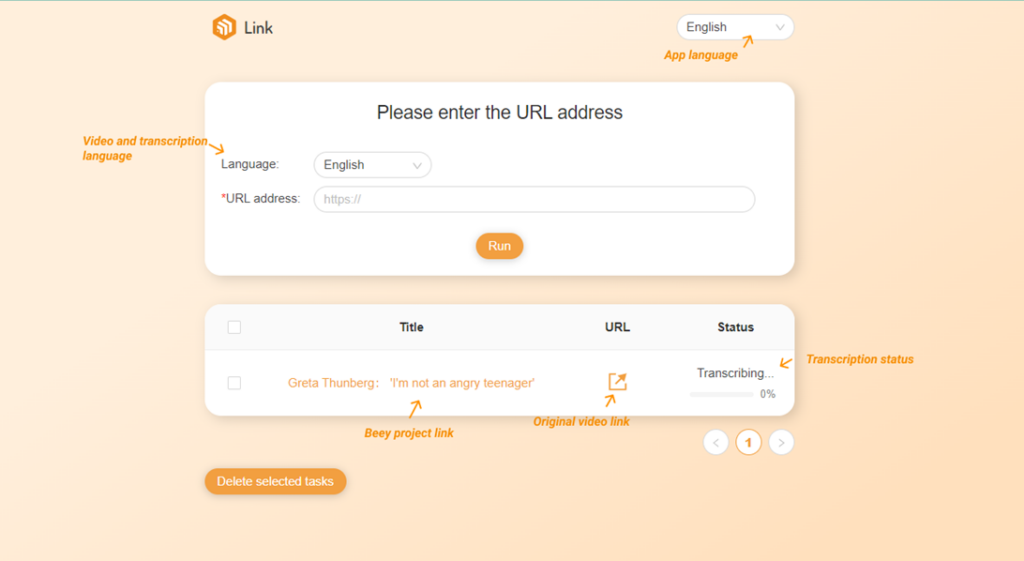Please note: This app is not being developed further, since it has been replaced by the embedded Link service in the Transcribe pop-up window for selecting a source for your transcription. Please see chapter Transcribing for more detailed information.
Beey includes the Link application for the transcription of online videos from Youtube, Facebook and other platforms.
To transcribe an online video, select the Language of the video and the transcription, insert the URL address of the video and click on the Send button. A project will be instantly created and you can view its progress in the Status column. In the URL column you will find the link to the original video source. By clicking on the project name you will be redirected to the Beey editor where you can start editing your transcription. To delete the project from the Link app, select it and click on Delete selected tasks. If the transcription is still in progress, the project will be deleted from Beey as well. If the transcription is finished, the finished project will remain in the Beey app and will be deleted only from Link.