For detailed and precise subtitle timing adjustments, you can use the interactive sound wave with overlaying layer of the subtitles. To display or hide it, click the button in the Controls Panel in the Subtitle Mode section.
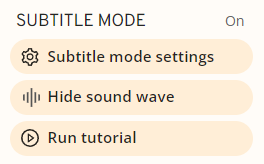
Simple drag-and-drop movement can be used to set the beginning of the subtitle, while the end of it will be calculated automatically based on the preset subtitle speed and the position of the following subtitle. The end line of each segment can also be manually edited if needed, thus cancelling the automatic re-alignment for the active subtitle section.
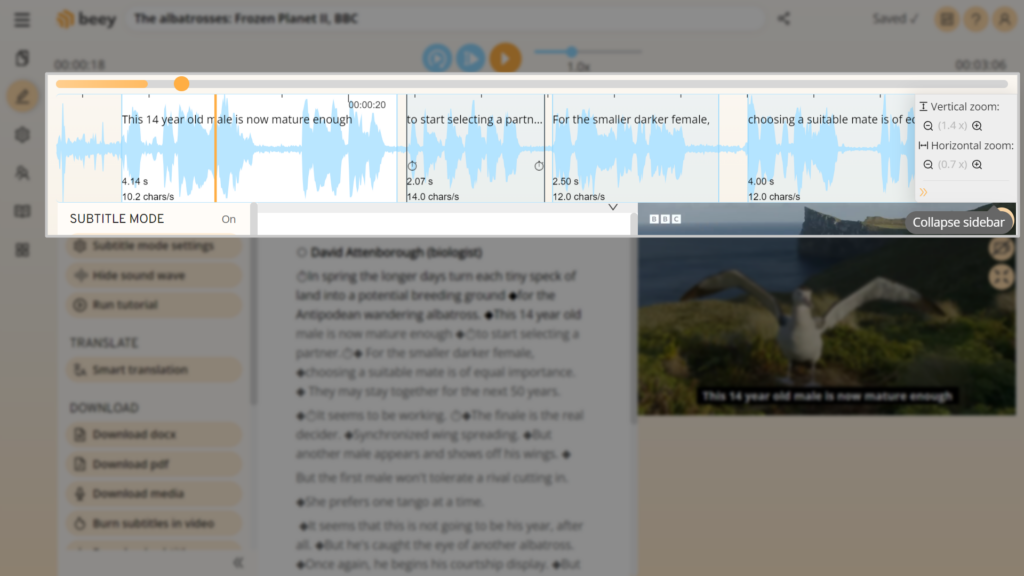
The waveform field also supports zooming in and out – either by using buttons with the zoom symbol or by pressing Ctrl and scrolling with the mouse wheel. To move in the playback timeline, press Shift and scroll.