New Beey version 0.42 is out!
New advanced subtitle options:
- In addition to subtitle colour, you can now set the font type, size and background (black, transparent, semi-transparent) for your captions.
- You can also set the collective positioning of all captions in the frame within a project.
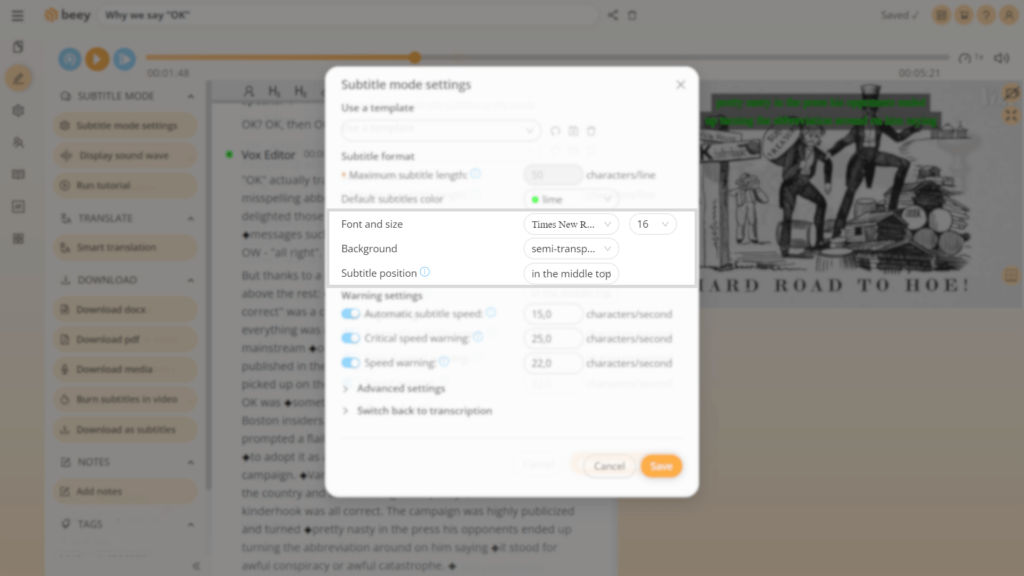
Adjusting font size in the editor:
- You can easily set the font size in the text field of the editor to be larger or smaller according to your preference; just click the Settings button at the top of the page.
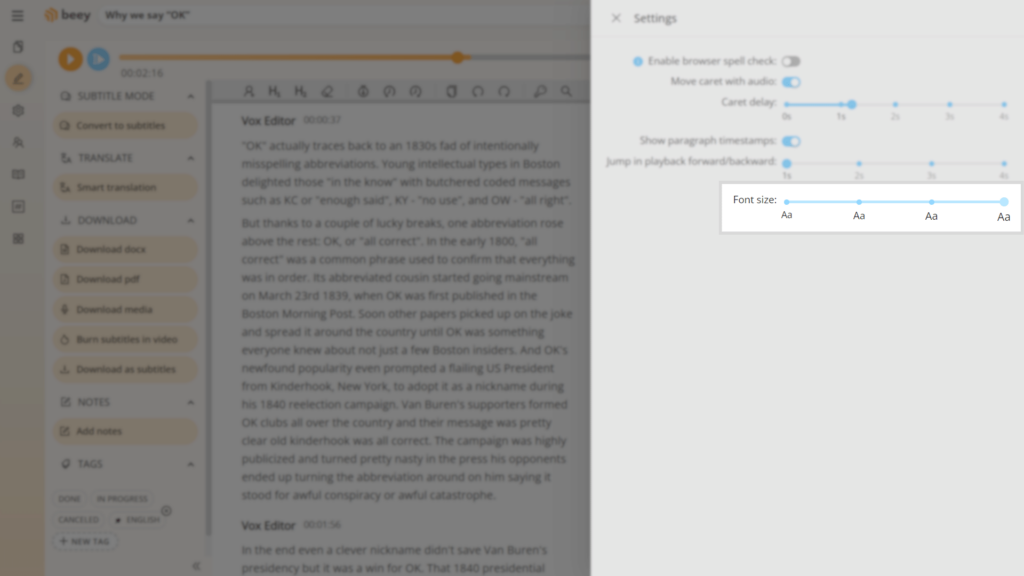
Working with speakers in the editor made easier:
- A new dialog is now available for adding a new speaker, where you can also edit or change the speaker in your database to be used in other projects.
- When you hover over a speaker’s name, you will now see a trash can icon to quickly and easily delete the speaker.
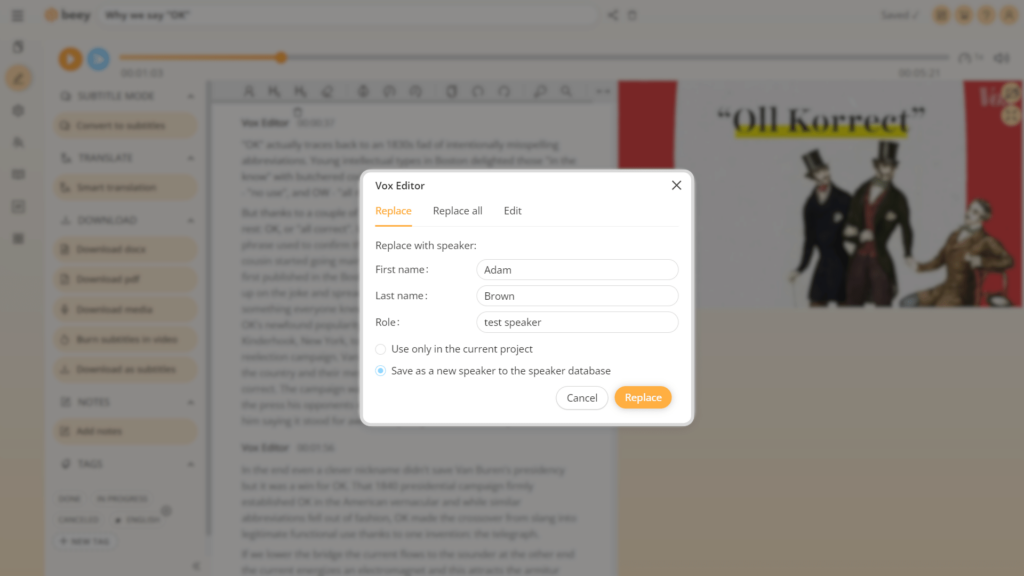
Improved player layout with volume control:
- The player controls are now repositioned next to the timeline to save space. There’s also an added feature to change the volume of your recording playback.
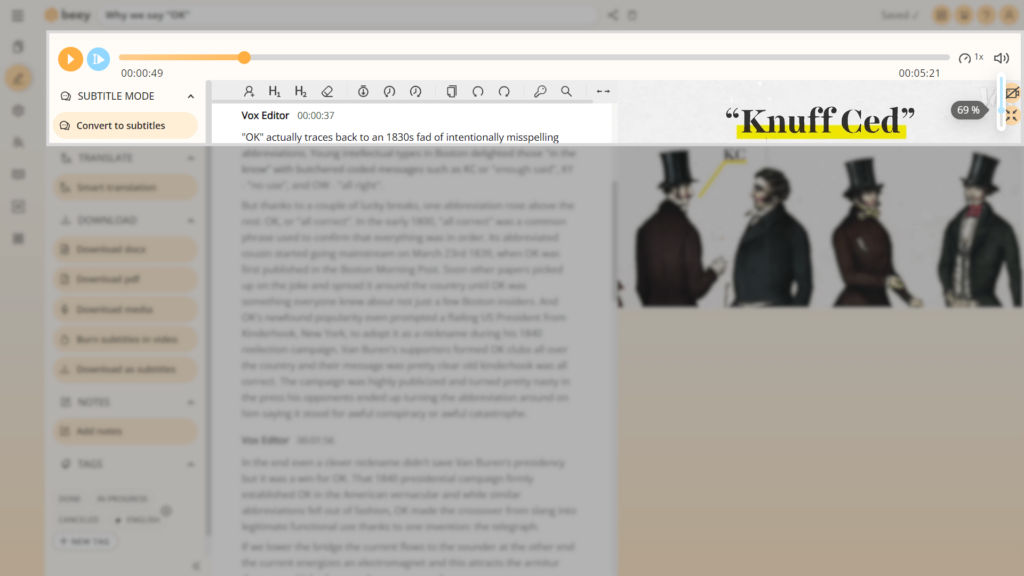
… and other background optimizations and bug fixes.
Are you interested in more information? Contact us at [email protected].