Those who’ve been working with the Beey application for a while will know that what makes us stand out is our effort to respond to feedback from our users in order to make them feel at home in the Beey environment and to make their work go as smoothly as possible. At the same time, we pride ourselves on the simplicity and straightforwardness of our user interface, and therefore we do not want to burden the application itself with too many bells and whistles.
Both approaches have their merits, so we’ve been trying to navigate between keeping the basic functions in Beey simple, while also offering our users more options that might help them.
We’ve come up with a solution in the form of an ecosystem in which all elements are interconnected and where we can continue to add other applications in answer to the needs of Beey’s users.
Our inspiration was a beehive, a structure made up of a large number of hexagons, each of which has its function in the working of the whole.
The first of our applications is called Link, which you can now find in Beey and which was designed to transcribe audio-visual content from YouTube and other platforms. You don’t need to have the recording in your computer, all you need is its URL address.
How does the Link application work?
It’s very simple! Just follow these five steps:
- In the Beey application’s left-hand menu, click on Apps,
- Click on the Link app,
- Select the language of your recording,
- Type or paste the link the recording’s location in the field URL address,
- Click on the button Run.
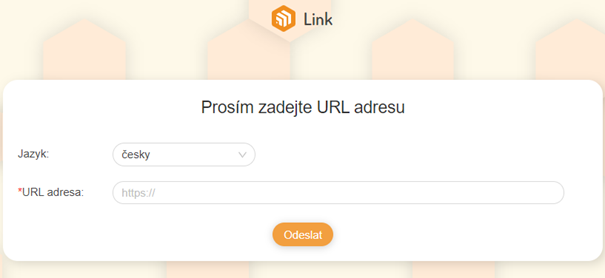
Leave the rest up to us! When you return to Beey’s main page, you’ll be able to see that your list of projects already contains a new item in the form of the recording and its automatic transcription, which you can start editing straight away, just as you would any other project.
Log into Beey and see how you like Link, the newest addition to our interface!
More apps are on the way
Our ecosystem will continue to grow with the addition of a whole range of applications which we will be releasing one by one for you to enjoy:
DSS: This app will allow you to upload files to Beey in DSS and DS2 (Digital Speech Standard) format, so you can upload files from your dictaphone without the need for conversion.
Splitter: With Splitter, you will be able to process even very long files by automatically splitting the long recording into several smaller ones, which will be seamlessly reconnected once you’ve finished editing them.
Stream: This application will allow you to use Beey for transcribing live online streams and create captions for them.
A challenge for developers
Our users each have their own specific needs, which is reflected in their requirements for the functioning of the Beey interface. Rest assured that the planned applications which were presented in this article will not be the last. However, if you already have a vision for an app that would be tailored to your unique use case and have some developer skills, there’s nothing left to wait for! Beey has its own API, so anybody can develop their own app and use it with our system.
The great thing about our ecosystem is that it remains open to improvements and application ideas that will make it easier for our users to work in the Beey environment; beginning with the conversion of the spoken word into written text, through its subsequent editing and ending with the export of the resulting transcript.